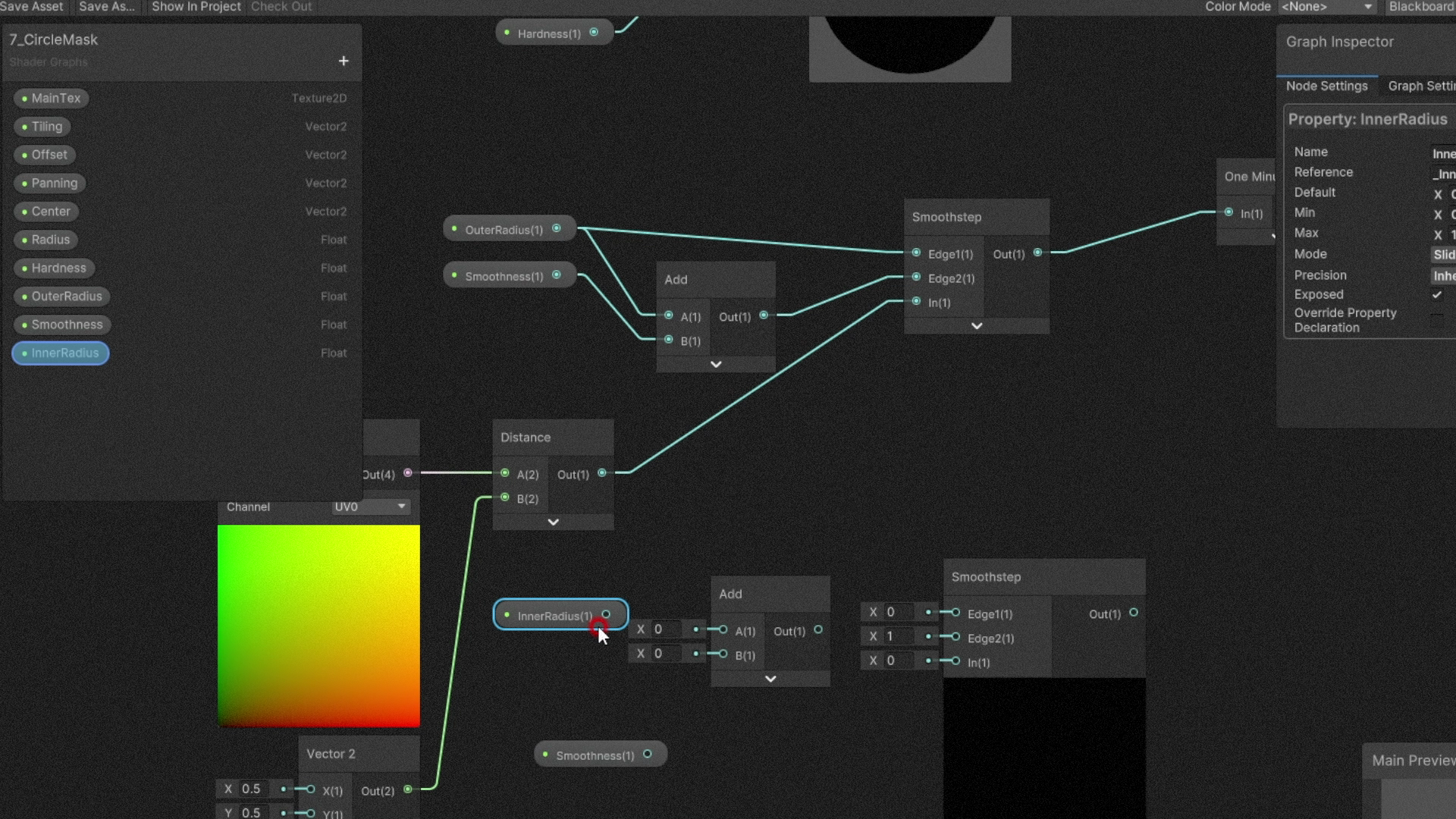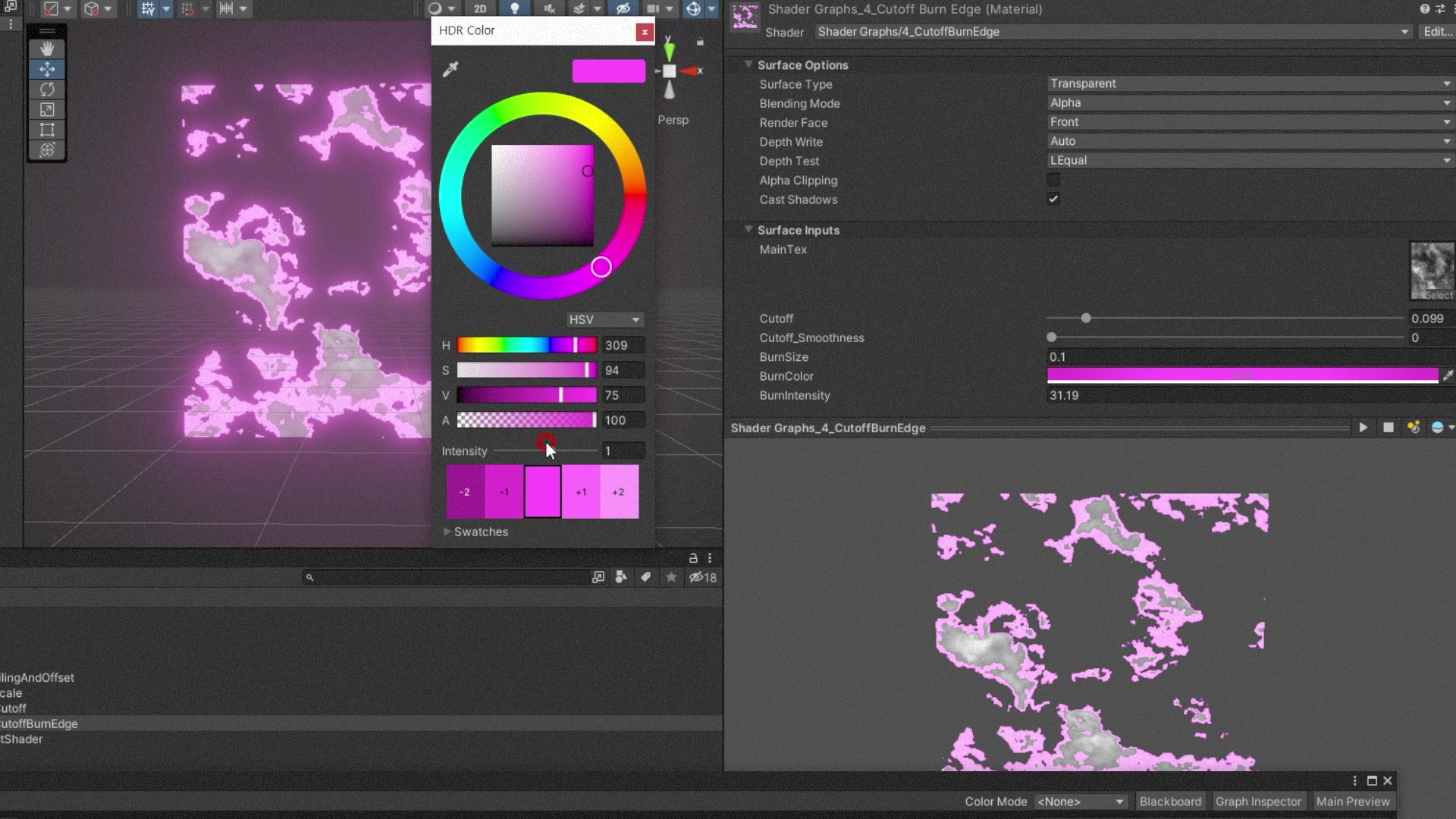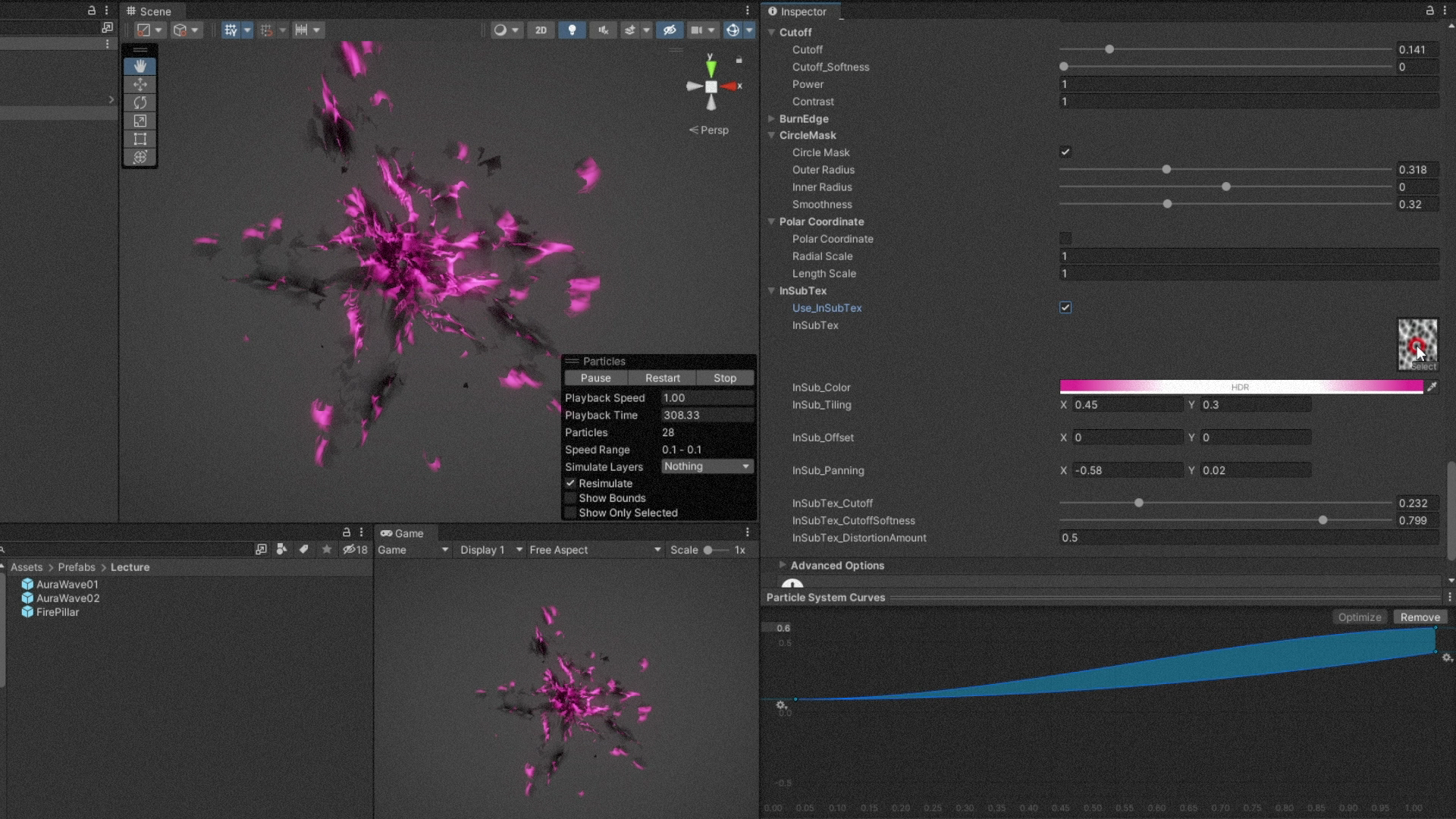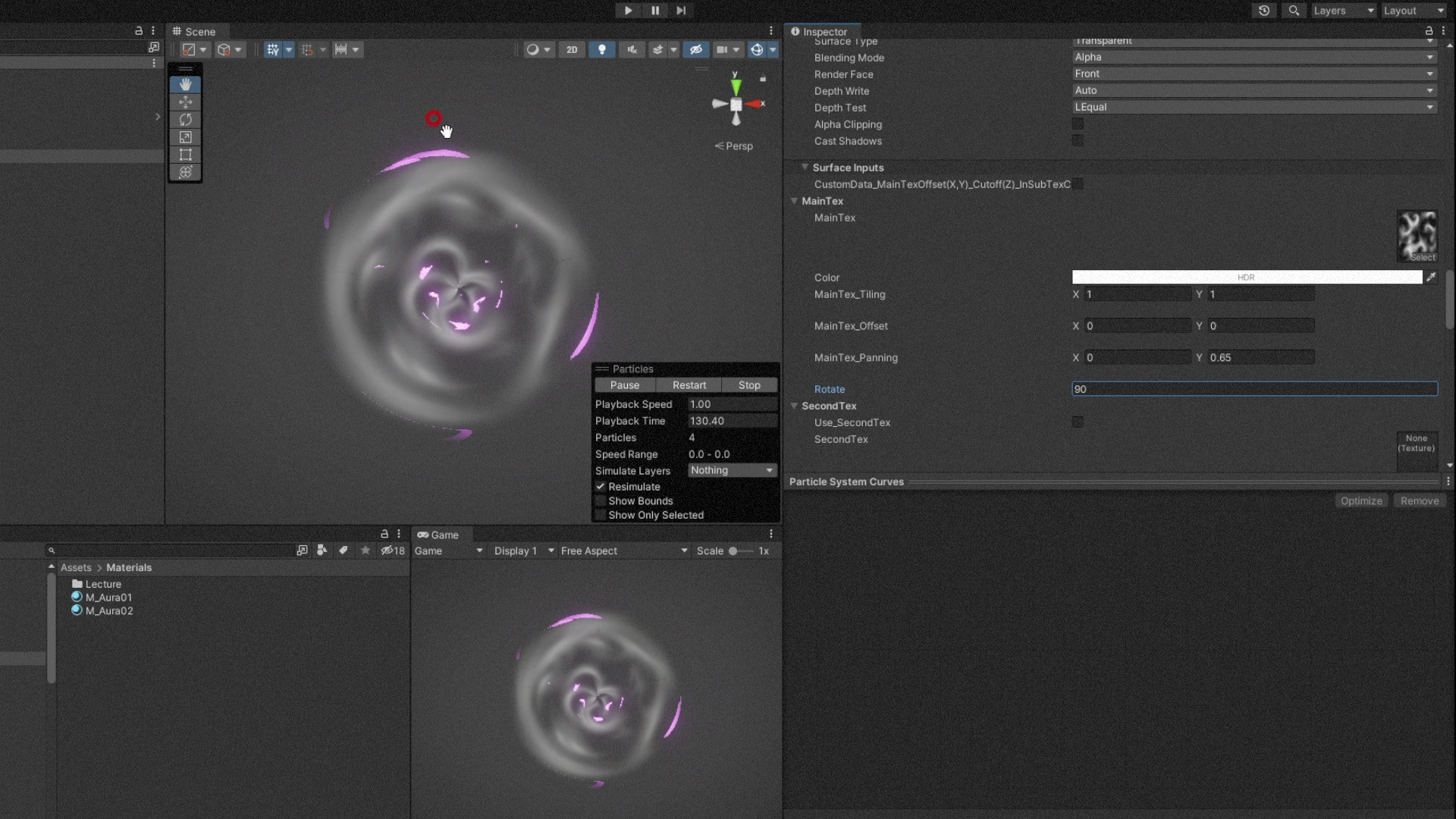Unity (Unity)
3 Class Projects
It takes about 1 hour hour(s) to complete each project.
simple aura effect
Aura effect of darkness
explosion effect
Skills You’ll Learn
About the class
Class student satisfaction is 100%! Following Arcado's “Learn 3D Game Effect Design with Unity [Introduction]” class, we are preparing an intermediate class where you can learn the “Shader (Shader)” requested by many classmates. At the request of many classmates, “Intermediate ShaderI'm going to deal with ', which is essential for 3D game effects Shader, It was very difficult, wasn't it? Easy and detailed so that even those who are afraid of the difficult difficulty level can follow ShaderI will tell you the theory and production know-how about On Unity Engine ShaderOnce you get the hang of it, you'll be able to complete 3D game effects very efficiently!
Course effect
- If you want to efficiently implement 3D game effects, you must know Unity Engine ShaderYou can learn how to make
- It's easier to access using Shader Graph, a node-based editor without using coding.
- You can create a VFXMasterShader that allows you to quickly and easily create 3D game effects.
Recommended target
- Unity engine ShaderThose who were interested in but couldn't get started because it was difficult
- Those who want to take their 3D game effect creation skills to the next level
- Those who have taken Arcado's 3D Game Effects Introductory Class
Pre-course notes
The class uses the 2021.3.6f1 version of Unity. Please refer to the following for the PC specifications required to take the class.
- Desktop PC with Windows 10 64 bit or macOS 10.14 Mojave or higher
- 8 GB or more RAM
- Intel or AMD processor (quad-core or higher recommended)
3 reasons why this class is special
❶ Curriculum for learning difficult shaders quickly and easily
There's no class that can teach you shaders more easily and in detail. Shaders are one of the work skills that any game effect designer must know, but many people found it difficult to enter coding. However, in this class, you can learn how to implement shaders using Unity's Shader Graph without coding. The curriculum was structured step by step, from explaining the Shader Graph function to simple exercises and implementing shaders, and the class included all of my own skills and know-how that I had passed on only to my favorite juniors.
❷ High quality effects production practices taught by a senior in the game industry in their 15th year
In the class, you can learn various functions such as Dissolve, UV Effects, Pannnig, and Mask required to create 3D game effects, and experience game effect production practices while creating your own. Also, it is possible to create higher quality effects by creating a VFXMasterShader that gathers the functions required for effect production in one place. If you persevere in the class, you'll have skills that you can fully utilize to create actual game effects.
▲ Chapter 4-1 Simple Aura Production Practice Image
▲ Chapter 4-2 Dark Aura Production Practice Image
❸ 100% satisfaction and proven teaching skills
Satisfaction with the course “Learn 3D Game Effect Design with Unity [Introduction]” class aimed at 3D game effect design beginners is 100%! There were so many people who started creating 3D game effects through this class. I also created a class and tried to explain it more easily and more easily so that all those who were starting out could understand it, and as a result, those who were stubborn with the class until the end were able to create their own game effects, I left a review saying that they were able to create their own game effects.
I made this intermediate shader class with the same mindset. As an explanation to juniors who have just started creating 3D game effects, I will kindly explain only the core techniques that are essential to practitioners. How about growing into a 3D game effects expert with me?
Curriculum
Creator

Alucard
Greetings after a long time!
This is Arcado, a 3D game effector.
I started as a prop modeler in the game industry for 15 years and now I work as an effector. I have participated in the production of various effects from 2D to VR projects and opened many games.
Arcado runs a YouTube channel called Game Effects, which posts courses and tech videos necessary for those new to Game Effects and those who are new to Game Effects.
[History]
- Let's All Be Dungeon King
- KON
- FRIENDS RACING
- White Day VR and many more
For beginners who want to learn game effects in class 101 in 2020, <Learn 3D game effect design with Unity [Introduction] > I've launched a class. Two years after launch, thankfully Not only did they achieve 100% class satisfaction, but many people also requested intermediate coursesYou did it.
So now I've prepared a Unity Engine intermediate shader class. I generously included know-how that was only revealed to my favorite juniors. I taught in as much detail as possible how to create the main functions required for effects so that even those who use Shader Graph for the first time can easily understand it. I'll help anyone who took the introductory course in the past to create their own 3D effects efficiently and quickly!
아르카도